Answers For [Other sources] - Keeping kids safe on Internet
Answers and detail explain for [Other sources] - Keeping kids safe on Internet
1.
Military
2.
Educate
3.
Personal information
4.
Postings
5.
Bullying
6.
Homework assignments
7.
G
8.
D
9.
A
10.
F
Explain
[Other sources] - Keeping kids safe on Internet
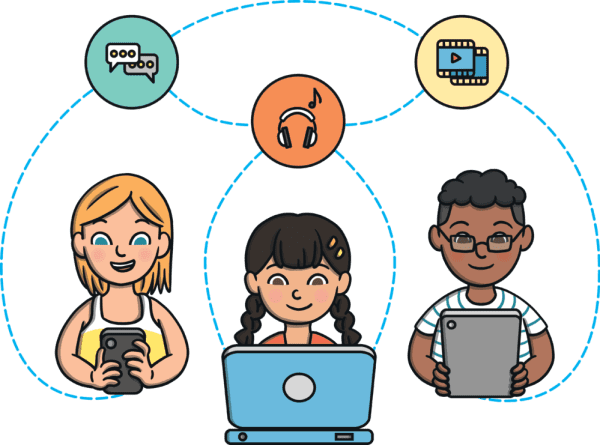
0:00
0:00
Host: Thank you for coming. It's good to see so many of you interested in keeping your children safe on the Internet. What's in store? Well, firstly, I'm going to talk in general about some common sense ideas and rules for young ones using the computer. Then I'll give you some information on free educational websites. Finally, we'll finish with question time. I'm sure most of you think that the Internet can be a frightening place in which to let your children roam loose. But let me remind you that it can also be a fountain of knowledge and education. The trick is to avoid the former and utilize the latter. There are programs available both in your local electronics supply shop and free to download that will keep your child safe to a certain degree on the worldwide web.
1A popular one is online family Norris, which bars things like military and social websites. I wouldn't advise you to rely solely on a program to protect your family, though. As good as it is, you cannot abdicate your responsibility as a parent. I'm sure you all know that or you wouldn't be here. 2When all is said and done, the the best way to keep children safe is to educate them and keep an eye on them.
For this reason, you should make sure the computer which your child uses is kept in a communal space where you can look over their shoulder from time to time. 3It is paramount that you teach them never to divulge their proper or full name and to never provide personal information such as where they live or what their phone number is. Tell them that online friends must remain just that, online, unless they are supervised. It is difficult, I know, to teach children about the dangers of the world when they are so naive, so trusting, and innocent. But without going into great detail, you must alert them to the possibility that the people they are chatting with may not be who they say they are.
It's also sensible not to give them their own email address until they are old enough to use the Internet safely. So all communication from websites will go through you. 4When they are old enough to use social sites like Facebook and MySpace, teenagers need to know that whatever postings they put on the web will remain accessible forever. Nothing is ever really deleted there. And embarrassing pictures or remarks may come back to haunt them one day. For instance, when they apply for a job, they could jeopardize their chances as the employer or human resources staff will look on the web to find out more about their potential employee, and they may be shocked by what they find there, not the sort of stuff an applicant would want on his or her CV. It can also make them more vulnerable to bullying. 5Unfortunately, bullying on social sites is another thing to look out for, and I have to tell you it's on the increase. It's a very difficult issue to deal with, but something that is more easily detected if the computer is kept in a family space. If we can put these negative issues aside, let's not forget that the Internet is also a wonderful place for children of all ages. Teenagers may be mostly networking on social sites or completing 6research that they've been asked to do as part of their homework assignments, but younger children can get assistance with mathematics, spelling, and reading on a variety of free and paid for sites.
A good way for children to learn and have fun at the same time is the website mathtutor.com. They can 7practice mathematics on this site no matter what their level while they compete against other children from all over the world. And here's a fun way for primary school children to learn the spelling words for the week. It can be such a chore for some children. 8They just type them in and play games to learn them. What's that? The website? Oh, sorry. Yes. You'll need to go to spellcity.com for that. The one I'm going to tell you about now is one of the most practical sites that's popular with people of all ages. Children or parents for that matter can 9learn to touch type as they sing along with songs, and there's a variety of funny characters to help you enjoy yourself as you learn. In this day and age, typing is essential. Everyone should be able to type fast and accurately. So go to beeb.co/typing and try it out. Don't just leave it up to the kids. Here's a site that parents can use to download 10worksheets to extend their children by giving them further practice. It's called coolresources.com, and I can really recommend it, particularly for middle school students. Now, are there any questions?
Questions 1-6
Complete the summary below. Write NO MORE THAN TWO WORDS for each answer.
Keeping kids safe on Internet
-
Internet for children-scary but educational
-
'Online Family Norris' blocks 1 (Military) and social sites
-
But still important to watch children and 2 (Educate) them
-
Keep computer in family room where you can see it
-
Children should never use their own name nor give out 3 (Personal information)
-
Teach teenagers that 4 (Postings) on the Internet always stay there - and may ruin job prospects
-
Watch out for 5 (Bullying)
-
Teenagers use internet: to socialize or do 6 (Homework assignments)
-
Young kids: find help with school subjects
Questions 7-10
Which of the following descriptions is appropriate for the websites below?
Choose FOUR answers from the list below and match the correct letter A-H.
DescriptionA sing songs and type for all children.
B spell words for elementary children
C solve advanced math problems for all children
D play spelling games for elementary children
E sing songs with funny words for all children
F extra practice with worksheets for middle-schoolers
G practice & compete for math for all children
H type funny characters for middle-schoolers
|
7
7
www.mathtutor.com
Correct answer: G
8
8
www.spellcity.com
Correct answer: D
9
9
www.bee.co/typing
Correct answer: A
10
10
www.coolresource.com
Correct answer: F
![[Forecast Q2-2025] - Biology lecture](https://static.helik.app/reading/8fd3d7d2-ccf9-47a3-8920-2e7a3b0d6607)
![[Forecast Q2-2025] - Living in the City](https://static.helik.app/reading/1a60bcf3-f3a7-4e9b-97a2-94d156a0de3b)
![[Forecast Q2-2025] - Student Union](https://static.helik.app/reading/fb443123-8c1d-447e-8c79-5a01650f4754)
![[Forecast Q2-2025] - Fruit-picking Job in an Orchard](https://static.helik.app/reading/e1968346-6c55-44ae-b8d3-f6a4fb7207b9)
![[Forecast Q2-2025] - University Crime Prevention](https://static.helik.app/reading/bdda593e-16d6-4c72-8a12-b116e917b27c)
![[Forecast Q2-2025] - Business Course](https://static.helik.app/reading/3308e282-99a6-4bcb-9d22-0b488701d968)
![[C20T1] - Choosing a restaurant](https://static.helik.app/reading/e9b21123-c43c-42fb-88b7-5d0be3a37e03)
